Merge Images Online Free - Combine Photos Instantly
Free online tool to merge two or more images together. Combine photos horizontally or vertically in seconds. Perfect for creating before-after comparisons, photo collages, and social media content. No watermarks, 100% free.
Upload Your Images
Drop 2 or more images here, or click to select files
Supports PNG, JPG, WebP • 2-20 images • Max 10MB each
Why Use Our Free Photo Merger?
The easiest way to merge images and combine photos online. Create stunning before-after comparisons, photo collages, and social media content in seconds. No software installation required.
Instant Results
Real-time preview with automatic merging. See your changes instantly as you adjust settings.
100% Private
All processing happens in your browser. Your photos never leave your device.
Professional Quality
Full resolution output with no watermarks or quality loss. Perfect for any use case.
How to Combine Images in 4 Simple Steps
Upload 2 or more images
Drag & drop or click to select
Choose layout mode
Horizontal or Vertical
Preview instantly
See results in real-time
Download merged image
Save your combined photo
Create Stunning Before-After Comparisons
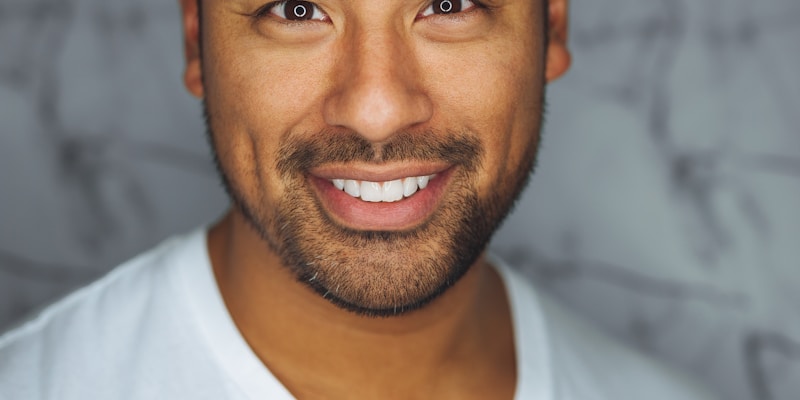
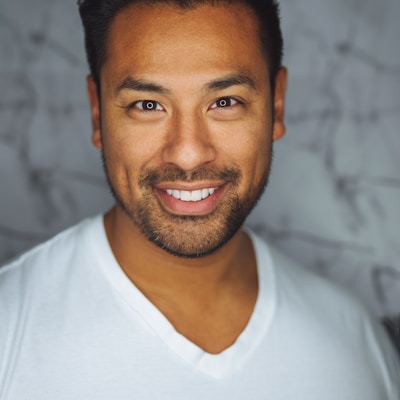
Social Media Grid Posts Made Easy


Adjustable Spacing & Professional Control
- Real-time preview of merged results
- Drag-and-drop image reordering
- Multiple merge modes (horizontal/vertical/grid)
- Custom background colors
- High-quality output with no compression


Fast, Private, and Free Forever
- Photography portfolios and presentations
- E-commerce product showcases
- Real estate property comparisons
- Educational and tutorial content
- Marketing and advertising materials


Frequently Asked Questions About Merging Images
Everything you need to know about combining photos online. Get answers to common questions about our free image merger tool.
Merging images is simple with our free tool. Upload 2 or more photos by dragging and dropping or clicking 'Choose Images'. Select your preferred layout (horizontal for side-by-side or vertical for stacked). Your merged image preview appears instantly. Click 'Download Merged Image' to save your combined photo. The entire process takes just seconds and requires no registration.
Start Merging Images Today
Join thousands who use our merge images tool daily. Combine multiple photos into stunning collages for social media, presentations, and creative projects.
